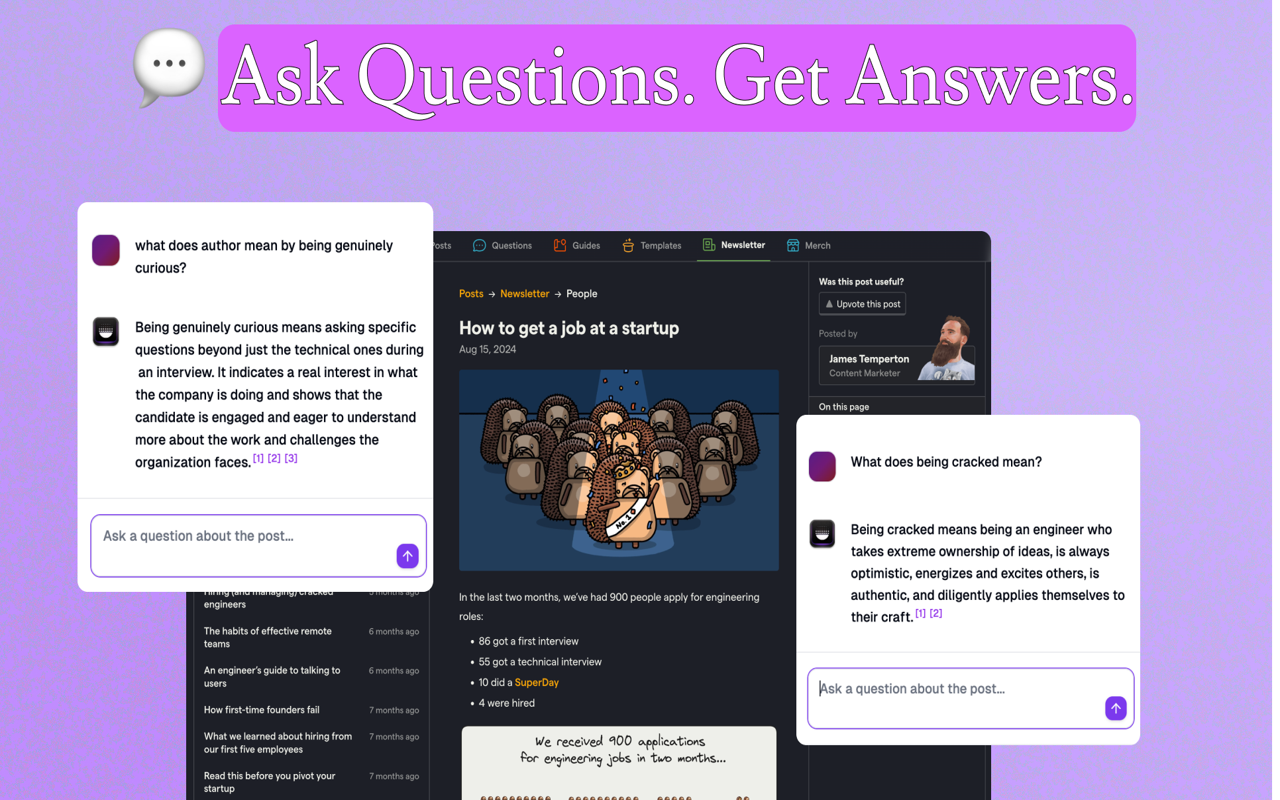Important Update: Extension Chat Mode in Summate v2
Note (September 2025): The Summate Extension and its Chat Mode feature are temporarily unavailable with the release of Summate v2. We're working on bringing them back with improved conversation capabilities and smarter content navigation. Vote for the extension on our roadmap →
Introducing Chat Mode: Your AI Research Assistant
We're excited to announce Chat Mode for Summate Extension - transforming how you interact with web content. Now you can have natural conversations about any webpage or YouTube video, getting instant answers with precise references.

Gone are the days of passive reading. With Chat Mode, every piece of content becomes an interactive learning experience.
Ask questions, dive deeper into topics, and get instant clarification - all while staying in your browser. No need to a constant switch to ChatGPT or copy-paste text around the tabs.
Smart Conversations with Precise References
One of the most powerful features of Chat Mode is its ability to not just answer your questions, but show you exactly where the information comes from.
With our advanced reference jumping algorithm (achieving over 90% precision), you can trust that you're getting accurate information.

Whether you're reading a complex article or watching a detailed video, Chat Mode helps you:
- Ask follow-up questions about specific sections
- Get clarification on complex topics
- Find specific information through natural conversation
- Jump directly to relevant content sections
Powered by Advanced AI
Behind the scenes, we've implemented cutting-edge technology including local vector databases and advanced retrieval techniques.
What this means for you is simple: faster, more accurate responses that truly understand the context of your questions.
Perfect for Every Use Case
Chat Mode transforms how you:
- Research: Quickly extract key information and verify sources
- Learn: Break down complex topics through interactive Q&A
- Analyze: Compare different sections and ideas within content
- Review: Quickly find specific details in long-form content
Getting Started
Using Chat Mode is simple:
- Open any webpage or YouTube video
- Click the Summarize button or press Cmd + Shift + Y
- Receive a summary of the page
- Ask follow-up questions
The feature is available to all Summate users - just make sure you're logged in to your Summate account.
What's Next?
We're just getting started with Chat Mode. We're actively monitoring user feedback and usage patterns to make the experience even better.
Have ideas for improvements? We'd love to hear from you on our Discord community or feedback board.
Try It Today
Ready to transform your web browsing into an interactive learning experience? Get Summate Extension today and start chatting with your content!
Summate Extension is available to all Summate users. Transform how you interact with web content - get started today.